Differences at a glance
In the past, you might’ve used the consumer version of Microsoft® OneDrive™ outside of work. You’ll find many similar features—and additional benefits—when you use Google Drive to store your files in the cloud.
Get Drive: desktop_windows drive.google.com smartphone Android app | iOS app
Feature
In OneDrive
In Drive
Feature
Storage
In OneDrive
Store any file type (Microsoft Outlook® files, image files, PDFs, and so on)
In Drive
- Store any file type (Outlook files, image files, PDFs, and so on)
- Store files owned by you in My Drive
Feature
Ways to share
In OneDrive
- People in your organization
- Groups
- External collaborators
In Drive
- People in your organization
- Google Groups
- External collaborators
Feature
Set sharing access
In OneDrive
2 access levels
- View only
- Edit access
In Drive
4 access levels
- View only
- Edit access
- Comment only
- Owner (can transfer ownership)
Feature
Control sharing visibility
In OneDrive
2 ways to control visibility
- Specific people or contact groups
- Public on the web (searchable on the web)
In Drive
6 ways to control visibility
- Specific people or Google Groups
- Public on the web (searchable on the web)
- Anyone with the link
- Anyone in your domain with the link (not searchable in Drive)
- Everyone in your domain (searchable in Drive)
- Set sharing expiration dates
Feature
Advanced search
In OneDrive
None
In Drive
- File type
- Ownership
- Opens with
- Domain only
- Date modified
- Contains words
- Shared with
Feature
Sort files and folders
In OneDrive
- Name
- Date modified or created
- Size
- Ascending or descending order
In Drive
- Name
- Date last modified
- Date last edited by me
- Date last opened by me
Feature
Track versions and changes
In OneDrive
Version history
In Drive
- Manage versions
- Activity stream
Feature
Access offline
In OneDrive
- Mobile devices
- Desktop computer
In Drive
- Mobile devices
- Desktop computer
- Web browser (Chrome browser only)
Feature
Delete a file
In OneDrive
Automatically "Deleted" on all devices
- Moved to Recycle Bin and doesn’t count against storage quota
- Permanently deleted after one year
In Drive
Automatically "Removed" on all devices
- Moved to Trash folder but still counts in storage quota
- Kept indefinitely in Trash folder unless you permanently delete it
Work with files
Your most important features exist in Drive, too.
 Upload any file
(such as Microsoft® Outlook® files, PDFs, and
videos) or folder from your computer.
Upload any file
(such as Microsoft® Outlook® files, PDFs, and
videos) or folder from your computer.
 Create new
documents right in your browser.
Create new
documents right in your browser.
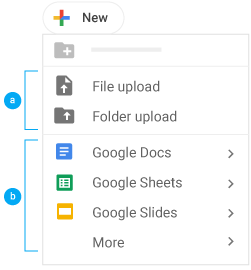
Editor
Description
Example uses
Editor
Google Docs
Description
Text documents
Example uses
Proposals, reports, shared meeting notes
Editor
Google Sheets
Description
Spreadsheets
Example uses
Project plans, budget sheets
Editor
Google Slides
Description
Presentations
Example uses
Pitch decks, training modules, team presentations
Editor
Google Forms
Description
Surveys
Example uses
Customer satisfaction surveys, group polls
Editor
Google Drawings
Description
Shapes, charts, and diagrams
Example uses
Flowcharts, organizational charts, website wireframes, mind maps
Editor
Google Sites
Description
Websites
Example uses
Team sites, project sites, resume sites
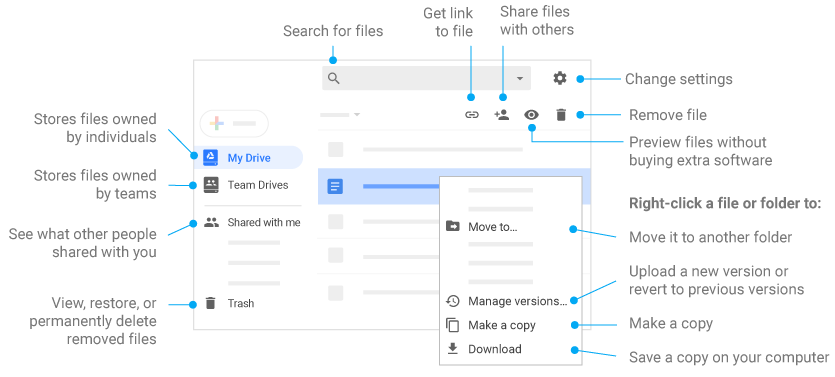
Delete files and folders
Add and remove files and folders
Share or unshare files and folders
Edit Docs files
Comment or suggest edits in files
View files and folders
Is owner
Delete files and folders
check
Add and remove files and folders
check
Share or unshare files and folders
check
Edit Docs files
check
Comment or suggest edits in files
check
View files and folders
check
Can edit
Delete files and folders
check
Add and remove files and folders
check
Share or unshare files and folders
check
Edit Docs files
check
Comment or suggest edits in files
check
View files and folders
check
Can comment
Delete files and folders
remove
Add and remove files and folders
remove
Share or unshare files and folders
remove
Edit Docs files
remove
Comment or suggest edits in files
check
View files and folders
check
Can view
Delete files and folders
remove
Add and remove files and folders
remove
Share or unshare files and folders
remove
Edit Docs files
remove
Comment or suggest edits in files
remove
View files and folders
check
Note: When you move a shared file to My Drive, it only moves the file in your view, not in anyone else’s.
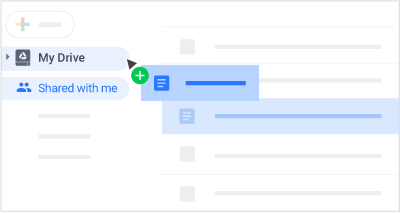
Do more with Drive
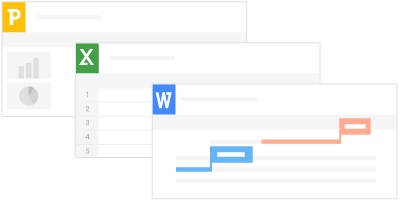
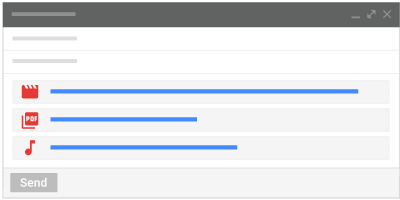
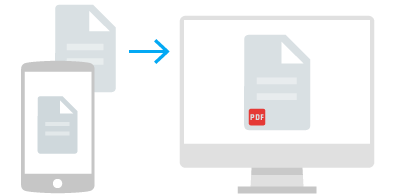
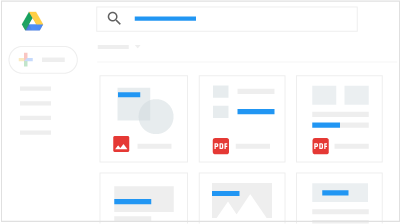
 Learning Center
Learning Center